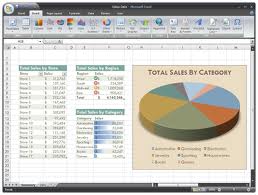In our previous article we talked about the why of the Raiser's Edge Financial Dashboard, an interactive reporting tool designed for a wide range of Raiser's Edge organizations and their employees. In our first more detailed peek into the Raiser's Edge Financial Dashboard reporting capabilities, we are going to focus on the "Big Picture" the dashboard presents.
The Home Page, or Main Dashboard, pictured at the right is a collection of data tables/grids and graphs displaying information in such a way that an executive can get a clear idea as to how much money has been raised, where it has been allocated, as well as performance compared to last year or previous years. In addition, it shows a forecast as to how much money will be coming in. So lets look at each of the components of the main dashboard...
The first dashboard component is the YTD Summary. This component in The Raiser's Edge Financial Dashboard gives a view as to how much actual cash has been raised this year.
In addition, when considering what "This Year" means, we have accomodated both the Fiscal Year and Calendar Year. In addition to total dollars raised, the average gift and the number of gifts is displayed. Total amount raised is important, but another measure of performance is the average gift. The lower the average gift, the more donors or actual donations are needed to meet budgets.
The second Raiser's Edge Financial Dashboard component is the 12 Month Period Comparison, or recent yearly performance comparisons. This component is meant to show multiple 1 year periods of Total Amount raised, Average Gift, and Number of Gifts. This allows an organization to see a trend when they can compare the last 12 months (as of the day of the report) when compared to the 12 month period ending a month ago, 6 months ago, and 1 year ago. For example, if Today were 12/1/13, the Today column shows metrics for the period of 12/2/2012 to 12/1/2013. The Last Month column would be the period of 11/2/2012 to 11/1/2013; 6 Months Ago would be 6/2/2012 to 6/1/2013, etc. Again, this gives a quick snapshot of how the organization is trending (few donors and more money raised, more donors and less money raised, etc).
For each 12 month period, there is a +/- column which shows how the current 12 month period (ending today) has done against the previous 12 month period. If the value is in
red then that is bad. For example, in our picture to the right, when we compare the 12 month period for Today against the one for 6 Months Ago, the 12 month perioding ending today has only raised 89% as much as the period from 6 Months ago but the average gift is 143% of the 6 Months Ago time period.

The next two components, shown at the left and right, show how the money has been allocated for that which has been raised this Fiscal Year. The two pie charts show a breakdown of donations to Campaigns and Funds. The FY Campaign Year-To-Date has the donations for the Campaigns for the current Fiscal Year. The Fiscal Year is determined by the setting in the Raiser's Edge Configuration General Settings. If you believe the Raiser's Edge Financial Dashboard is reporting incorrect information for Fiscal Year, then contact your RE Administrator to verify the Fiscal Year is setup correctly.
These charts may give someone an indication as to where particular funds or campaigns may need special attention to meet their goals for the current year. When mousing over the Campaigns or Funds in the charts, the amount for the respective Campaign or Fund is displayed. This is just one of the features and designs that exists in the Raiser's Edge Financial Dashboard to not crowd the dashboards and reports but allow quick access to details and drill-down capabilities to more information.
To carry on the Trend Analysis capabilities of the Raiser's Edge Financial Dashboard, a line graph was developed which shows the last 3 years of donations, per month.
As shown on the graph to the left, each year is given its own line and when laid on the same graph, a trend may possibly emerge. For example, a trend may emerge showing that during the month of December each year you get a spike in donations due to your donors contributing before the end of year for tax purposes. But the key is that a trend may emerge allowing you to work smarter and more efficiently during certain times of year.
Finally, when considering the importance of cash donations, one must look at those cash donations that have not been paid but should have been, or unpaid pledge installments.
The Pledge Installments Overdue Analysis component, shown at the right captures these past due pledge installments. It also segments these pledge installments so that someone may be able to see a total amount, average installment, etc. for a period of time (the amount of time the pledge is overdue).
Another important consideration for the Raiser's Edge Financial Dashboard is the amount of cash expected, or upcoming pledge installments due.
The Pledge Installments Forecast, shown at the right of the Raiser's Edge Financial Dashboard, shows visually how much money is due in the next 12 months, as recorded in The Raiser's Edge. This helps to give some indication as to expected revenue coming in so workload can be planned based on this expected revenue.
Another beauty of this is the core of dashboard is already developed. Perhaps it doesn't fit your use 100% but with a slight tweak you can get more use from it. We can do that for you at a fraction of the cost of building out a dashboard application from scratch. Just
contact us at Tucamino Solutions to see how we might help you.
Check out the other posts in our series at:
The Raiser's Edge Financial Dashboard Part I - The Overview
The Raiser's Edge Financial Dashboard Part II - The Big Picture
The Raiser's Edge Financial Dashboard Part III - Drill-Down Analysis
The Raiser's Edge Financial Dashboard Part IV - True Integration with The Raiser's Edge
The Raiser's Edge Financial Dashboard Part V - How to Extend It Further